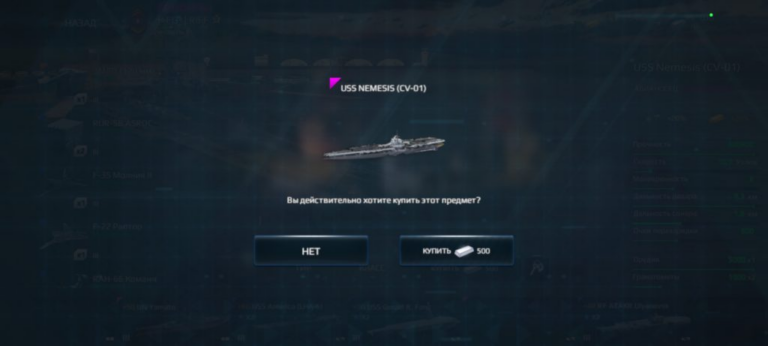To play with a friend in Modern Warships you need to create a squad – this is 2-5 players in a team. To play together in random, the maximum you can take two aircraft carriers and two subs. The system will not miss if there will be more ships of these types, in the room (own game) can enter any composition.
Contents
Before creating a squad, it is mandatory:
- The account must be linked. Google Games, confirmed email or whatever, you can’t do anything with a guest account.
- You can play in the squad from level 6.
- The invited player must have squad invitations enabled. Settings – Game – Prohibit incoming squad invitations – the slider should be off.
How do you create a squad?
1 Method – Add friends to the squad
Go into the game, click on the plus sign in the squad interface:

Next, add the friends we want by sending them an invitation
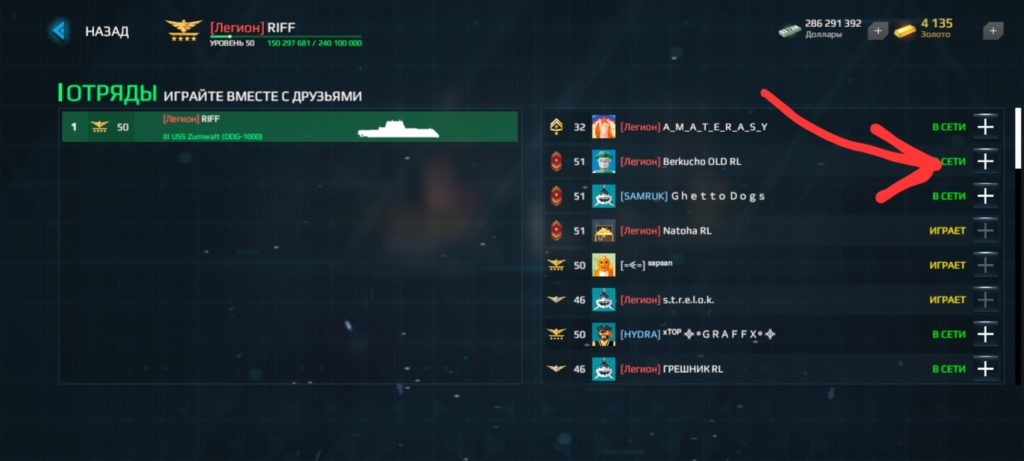
After accepting the invitation, you will immediately see who is on which ship.

Squad leader presses Back to Battle. Game on!
Method 2 – invite a player from the general chat room
You can invite any player by clicking on their nickname in the chat room
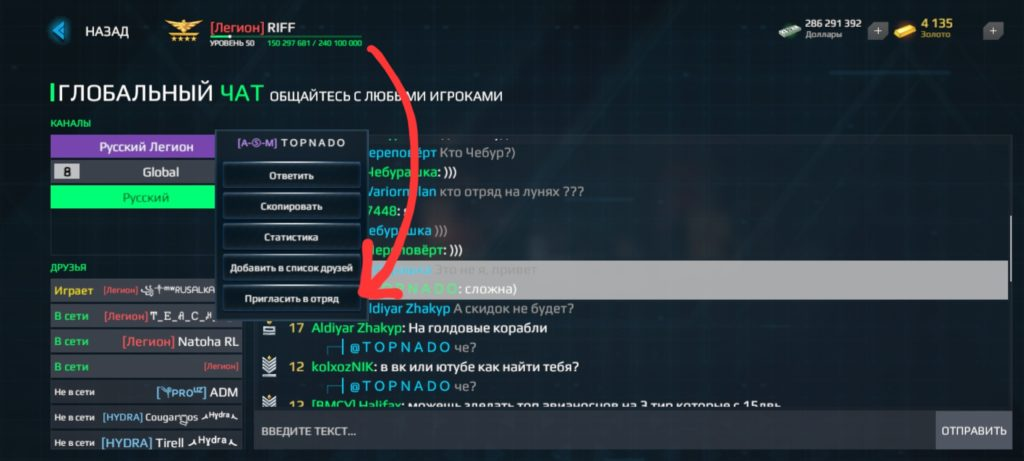
How do you play with your voice?
To coordinate actions by voice you need to enable the microphone. To do this, go to Settings – Sound – Enable microphone.
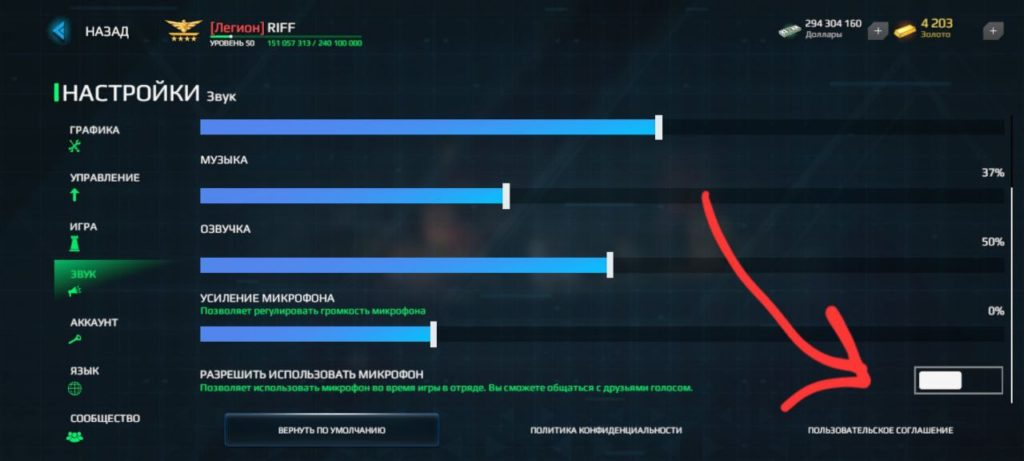
Spare the ears of your teammates, wear headphones! Otherwise, all your game voiceovers and finger taps on the phone will be heard by all squad players! (Such a careless player can be silenced by tapping on the sound icon in the squad settings).
Common mistake
When one of the squad has a ship of 3 tier and all the others have 2 tier. The whole squad will be thrown into the 3rd tyre where you will lose very quickly. The same thing will happen if someone has at least one item with a higher tyre than the whole squad. Check before launching, the tyre of each ship under the player’s nickname!

How do you get out of the squad?
To do this, click on the squad

Next, leave the squad
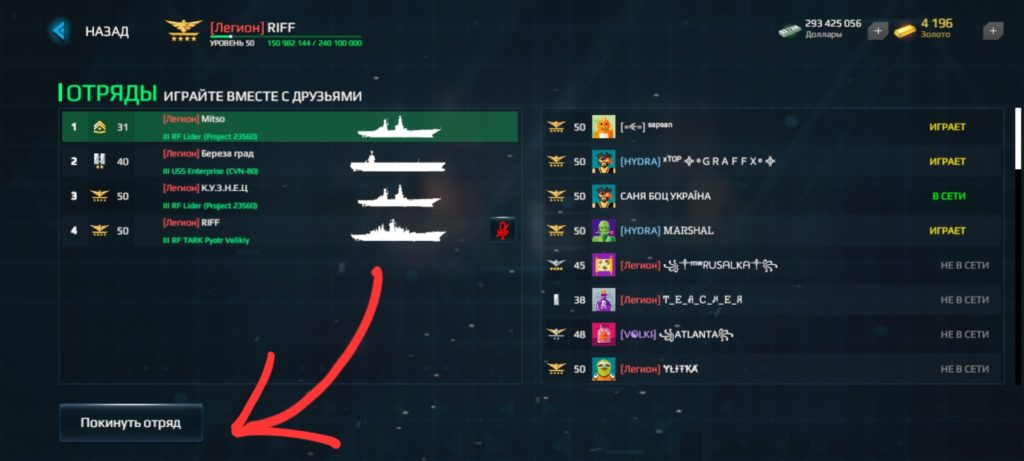
Have a good game with your teammates!